MAKE CHANGES
In addition to any changes made during the open enrollment period,
certain qualifying life events or status changes may allow you to
change your benefit elections during the plan year.
To make changes, you must log on to bswift within 31 days of the qualifying life event.
Note that you can make changes to your HSA, Commuter Benefits, and 401(k) elections at any time during the year.
MAKING CHANGES TO YOUR BENEFITS DURING THE YEAR
The following qualified life events allow you to make a new election in one or more of your benefit plans. If you do not request your changes within the 31 day period, you will have to wait for the next open enrollment period to elect different benefits.
There are four main types of qualifying life events, including but not limited to:
CHANGE IN HEALTH COVERAGE
Losing existing health coverage
-
Losing eligibility for Medicare, Medicaid, or CHIP
-
Dependent ages out of coverage (due to turning 26, you may drop their coverage, but not the coverage of other family members)
-
Turning 26 and losing coverage through a parent’s plan
CHANGES IN HOUSEHOLD
Getting married or divorced
-
Having a baby or adopting a child
-
Death in the family
CHANGES IN RESIDENCE
Moving to a different ZIP code or county (greater than 50 miles)
-
A student moving to or from the place they attend school
-
A seasonal worker moving to or from the place they both live and work
OTHER QUALIFYING EVENTS
Change in employment status of yourself, your spouse or dependent that causes the individual to become newly eligible, or lose eligibility
-
Changes in your income that affect the coverage you qualify for
-
Becoming a U.S. citizen
-
Change in coverage under COBRA, Medicaid or CHIP
-
AmeriCorps members starting or ending their service
You can make changes by logging into bswift site.
REMEMBER!
If you do not request your changes within the 31 day period, you will have to wait for the next open enrollment period to elect different benefits. When you access bswift for the first time, you will need to use the provided username and password.
Click here for instructions on how to access bswift for the first time.